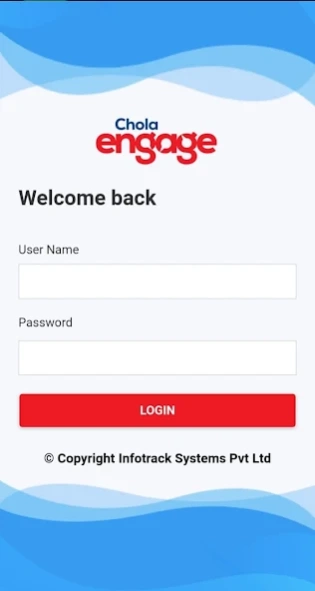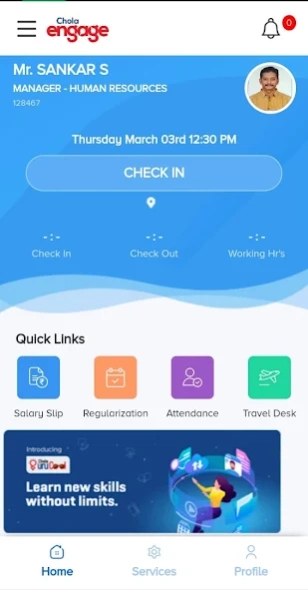Chola MS Mobile HRMS 6.5.0.0.8
Free Version
Publisher Description
Chola MS Mobile HRMS - Chola MS Mobile Human Resource Management System
Our all new Chola MS HRMS Mobile Experience!
• Modern, intuitive interface for a seamless UX and a burst of colors to
brighten up your day
• Quick links to prioritize the modules that you would like to access first
• More agility and flexibility built on the latest new age technology &
enterprise grade security
An intelligent HRMS mobile app that enable employees to do all the ESS tasks on the go, simplifies human interactions and delivers actionable insights to build happy workplaces.
Features
• One-click Attendance on the go
• View and manage your personal information
• View leave balance and holiday list and apply for leaves on the go.
• Regularize attendance on the go
• View and complete all assigned tasks
• Approve leaves, attendance regularization anytime, anywhere
• Raise and approve travel requests with ease
• Check your Pay Slips in two taps
• Send Birthday, Anniversary wishes without fail
• Stay updated on the latest company updates
About Chola MS Mobile HRMS
Chola MS Mobile HRMS is a free app for Android published in the Office Suites & Tools list of apps, part of Business.
The company that develops Chola MS Mobile HRMS is Cholamandalam MS General Insurance. The latest version released by its developer is 6.5.0.0.8.
To install Chola MS Mobile HRMS on your Android device, just click the green Continue To App button above to start the installation process. The app is listed on our website since 2023-05-09 and was downloaded 3 times. We have already checked if the download link is safe, however for your own protection we recommend that you scan the downloaded app with your antivirus. Your antivirus may detect the Chola MS Mobile HRMS as malware as malware if the download link to com.infotrack.CholaMHRMS is broken.
How to install Chola MS Mobile HRMS on your Android device:
- Click on the Continue To App button on our website. This will redirect you to Google Play.
- Once the Chola MS Mobile HRMS is shown in the Google Play listing of your Android device, you can start its download and installation. Tap on the Install button located below the search bar and to the right of the app icon.
- A pop-up window with the permissions required by Chola MS Mobile HRMS will be shown. Click on Accept to continue the process.
- Chola MS Mobile HRMS will be downloaded onto your device, displaying a progress. Once the download completes, the installation will start and you'll get a notification after the installation is finished.